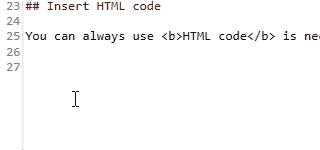In DA-HelpCreator there are two different editor types available for input. The HTML editor, which works similar to word processing, and the Markdown editor for fast input of content without frills.
WYSIWYG Editor
Easily create content with the graphical editor, just like in word processing. You see all formatting instantly, you can create tables, import HTML documents and HTML code. Experienced users can edit the HTML code directly.
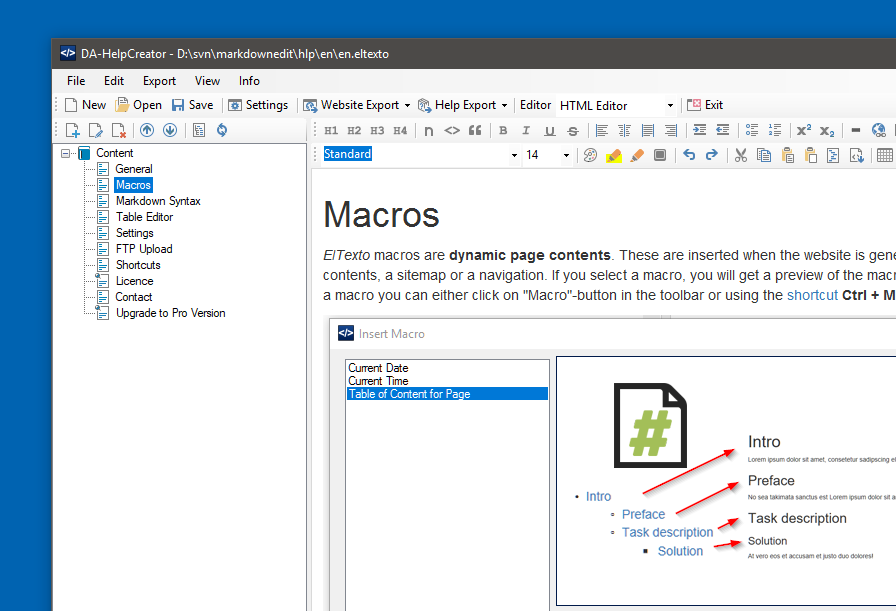
Markdown Editor
Markdown allows you to quickly create content using the Markdown syntax. Formatting, such as headings or text formatting, is implemented by the simple syntax.
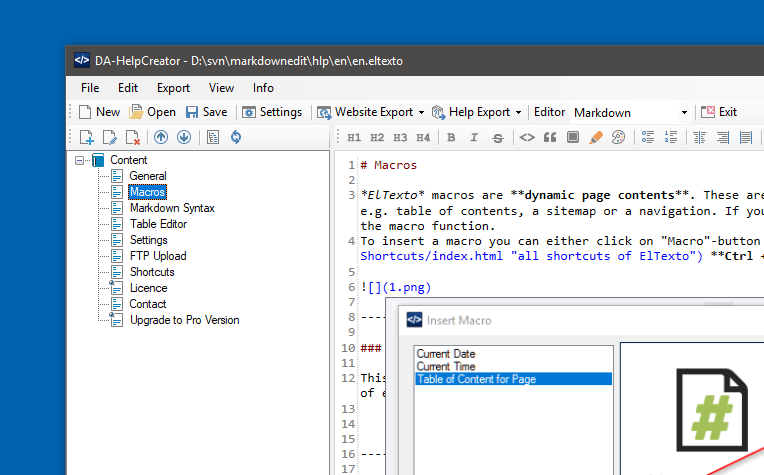
The Markdown code is translated to HTML when exported.
Markdown Examples
Examples of the Markdown syntax:
# Level 1 heading ## Level 2 heading ### Heading Level 3
This text: **shown in bold** and this *italic*.
Intelligent editor functions with autocompletion
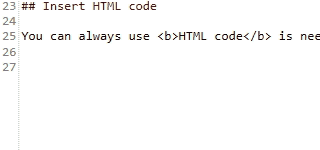
Autocompletion of HTML tags: