Embedding videos in CHM files

Videos in CHM help files, unfortunately not so easy.
The CHM format is still a common way to provide online help. The standard stuff works without problems. Only one thing causes problems: videos.
In the past, videos could be included as SWF files, i.e. Flash. After the end of Flash, this approach no longer works either. However, those who still want to use videos in CHM files have other options.
Include with video tag
The first idea would be to use the video tag. After all, it can be used to easily populate HTML pages with videos.
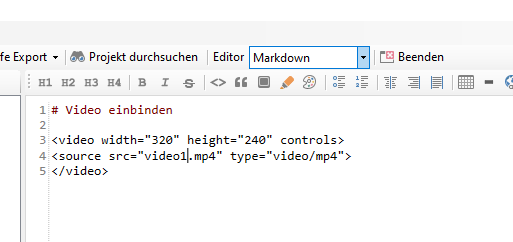
Unfortunately, the approach does not work so easily in CHM documents. The video tag can be used, but the Microsoft compiler does not include the video files. Only „Invalid source“ then appears in the CHM file.
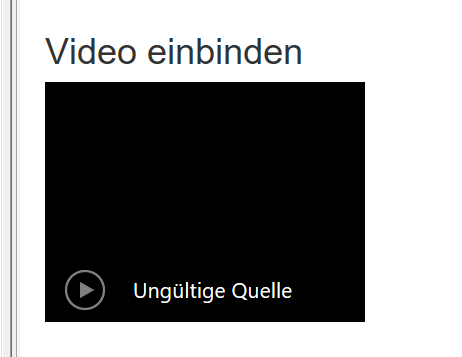
Video tag with external link
One option that works is to embed the video with an absolute link. The video is located here on a server on the internet.
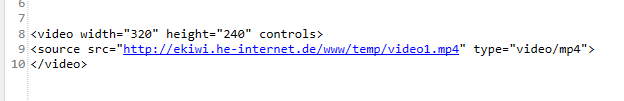
Embedding in this way works, the video is displayed and can also be played. Disadvantage: an internet connection is required for use.
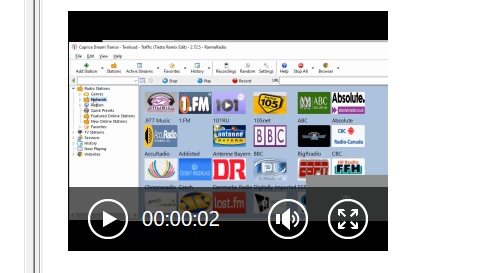
Integrating YouTube videos
An alternative is to embed YouTube videos. If you do not want the videos to be discoverable via YouTube, set the video to „Private“.
Then the code for an iframe can be generated by means of splitting.
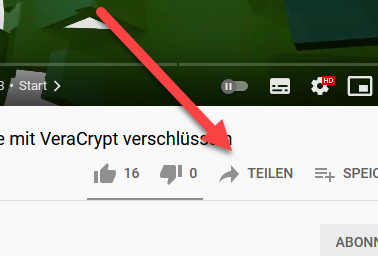

The advantage: the user can also watch the video directly on YouTube and no own web space is needed. Here, too, an internet connection is required for playback.
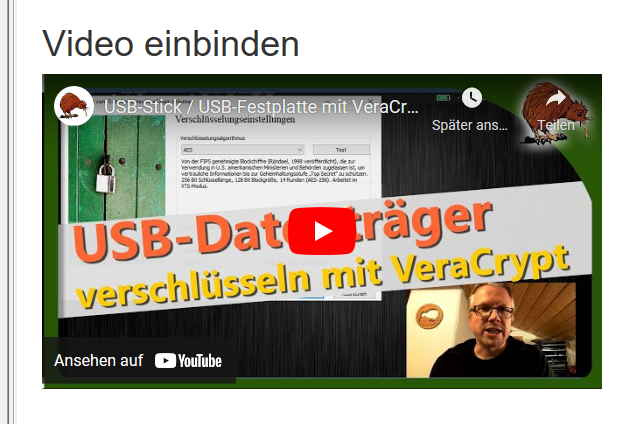
The alternative: DA-HelpCreator as EXE export
The DA-HelpCreator offers another option for exporting a stand-alone online help.
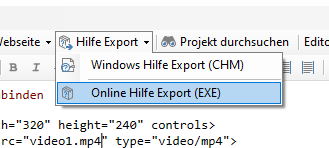
The export also supports video formats with the video tag without any problems.
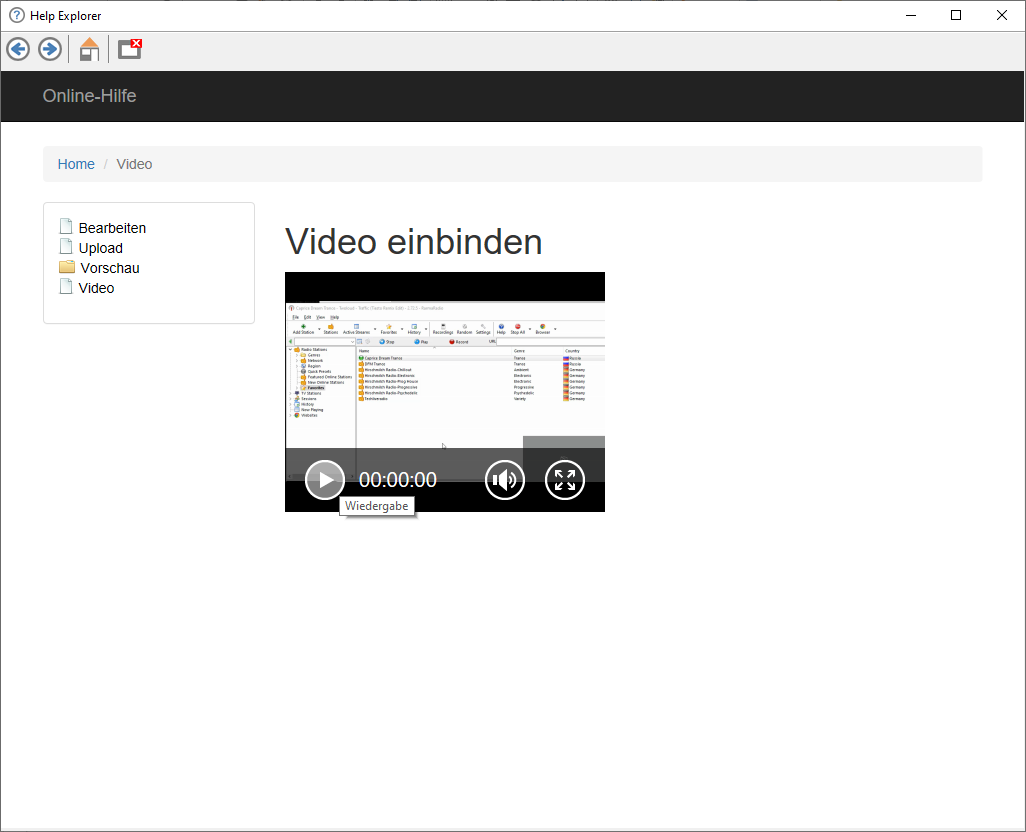
 DA-HelpCreator - Create online help easily
DA-HelpCreator - Create online help easily