Does it make sense to create FAQs?

Support requests are part of the daily routine when offering goods, services and products on the Internet. A FAQ-System is worthwhile for effective processing. Here frequently asked questions can be answered in general.
The idea, the customer can go here himself on the search for an answer. Often the right answer is there, and he doesn’t have to call the support any more.
Customers read the FAQ?
Basically yes! There is the assumption that nobody reads the instructions or makes the effort to look for a solution themselves. But: you just don’t notice it. If a customer finds the right answer here, he is satisfied, but will not communicate it. Nobody writes an e-mail to the support: „Hey I already found the answer on your website, great! Keep up the good work“. Our FAQ pages are accessed daily by users who are looking for a solution themselves and often find it. Many don’t feel like typing an inquiry into a contact form and hoping for an answer.

There is also the opposite, the customers, who directly try the support. A FAQ system also helps here. For the answer you can refer to the appropriate article in the FAQ. We answer many of our questions in this way. This saves time, leaves room for those requests which are special and require an individual answer.
How do I create FAQ?
FAQ pages should ideally be available directly on the Internet. Our software DA-HelpCreator can help you to create FAQ pages. You create the articles in either the HTML or Markdown editor and upload them to the webspace at the push of a button.
If we receive an inquiry about our software, we first check whether there is already an article in our FAQ. If not, we will check whether it makes sense to write a generally valid article here. This is often the case. Then we don’t answer the question directly via e-mail, but with a new FAQ article. This is a bit more effort. The article should answer the question as comprehensively and broadly as possible. Screenshots are created and sometimes we also create a video for complex issues.
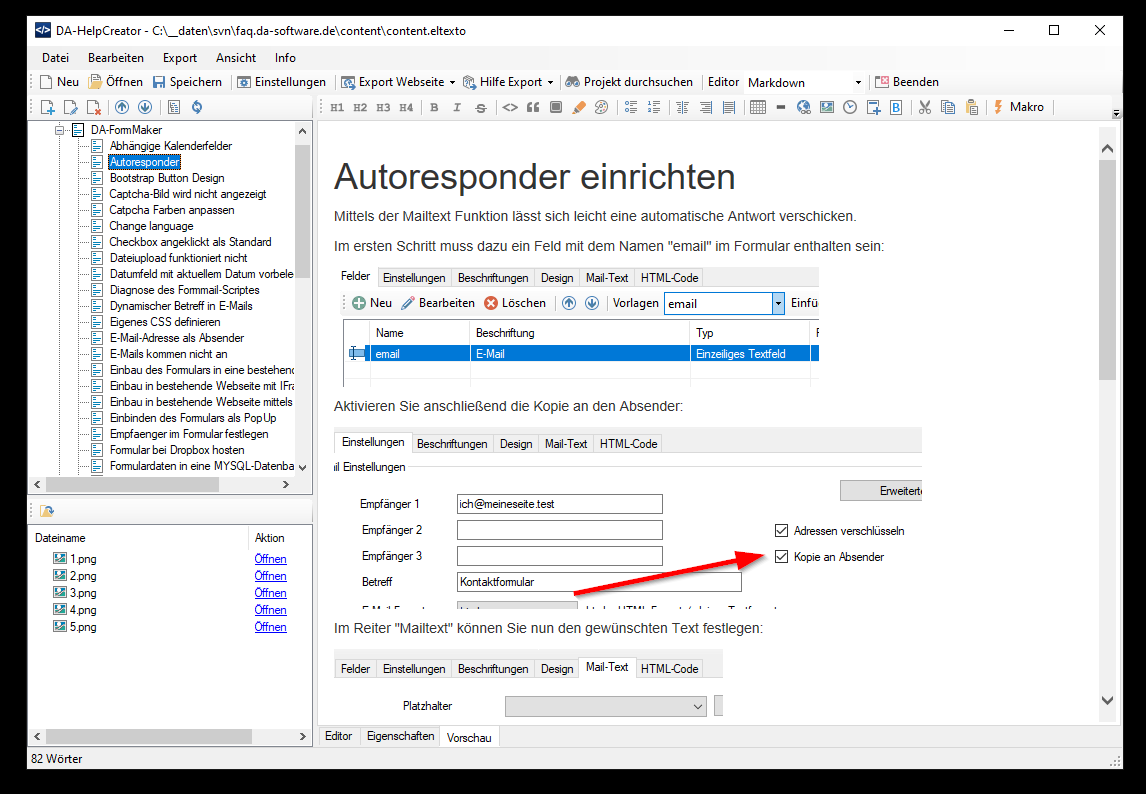
That is a little more effort than a simple answer, but at the latest with the second inquiry it was worth it. One click is all it takes to upload to the webspace, which updates the FAQ online.
The same FAQs can also be exported as Windows help files so that they can be digitally attached to the product. Changes to support articles can also be made quickly.
My tip: just start with the first article. A FAQ, or support database with only one article may seem strange, but over time a comprehensive documentation is created.
Try DA-HelpCreator?
Have we made you curious? Then test our software DA-HelpCreator. Create a FAQ system in HTML or CHM format. No server-side scripts are required, so you don’t have to worry about security holes or updates.
 DA-HelpCreator - Create online help easily
DA-HelpCreator - Create online help easily